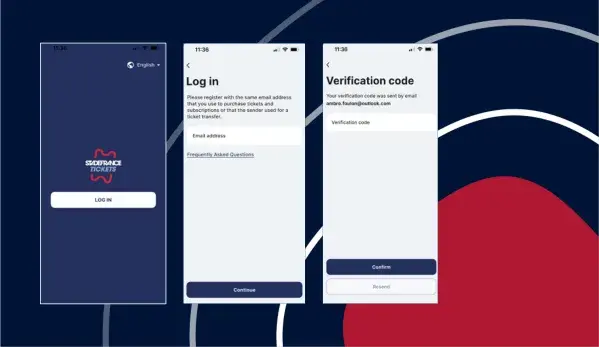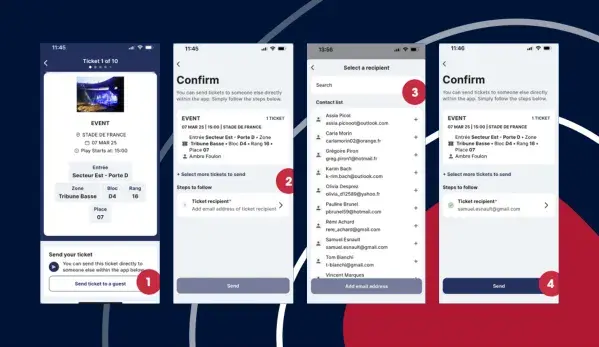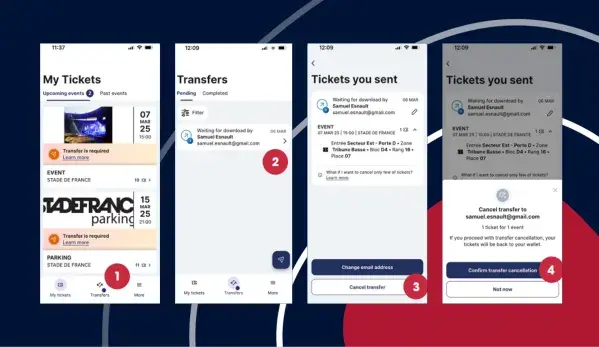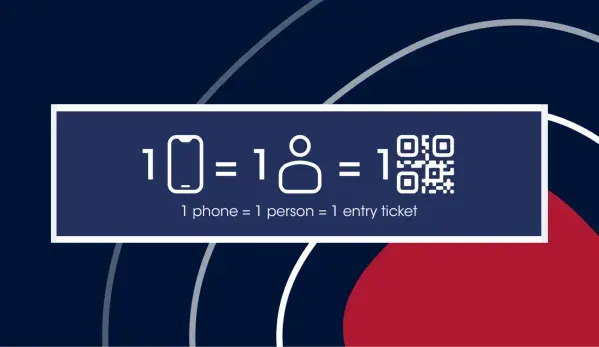My M-Ticket User Guide | Groups & CSE
INSTRUCTIONS FOR M-TICKET BUYERS
1 > ACCESS YOUR ACCOUNT
> Download the STADEFRANCE Tickets application from the App Store or Google Play.
In order to attend the event, it is therefore essential that you have a smartphone that allows you to download an app, except for minors.
> Create or access to your account using the email address you used when you purchased.
2 > PROVISION OF YOUR TICKETS
> Your tickets are available. To simplify the use of the application, you can now transfer all your tickets or keep one for yourself and transfer the others.
At this stage, your tickets are visible but not yet activated. They will only be activated 1 day before the event.
> For minors who do not have a smartphone, their tickets can be kept and presented on the day of the event with the accompanying adult’s ticket.
> Your parking ticket can be downloaded and transferred from the app in the same way as your tickets.
3 > TRANSFER OF 1 OR MORE TICKETS TO A THIRD PARTY
> Select a ticket or a parking ticket and click on “Send ticket to a guest" (1)
> If you want, you can add more tickets by clicking on “Select more tickets to send” (2)
> Fill in the email address of the recipient (3) then click on « Send » (4)
You are then informed that the transfert of the ticket is in progress. The recipient is also informed by email. The transfert may take a few minutes.
4 > CANCELLATION OF A TICKET TRANSFER
You wish to cancel a transfer because you got the wrong email, your guest will not come…
> The recipient has not yet validated the transfer.
- Click on “Transfers“ at the bottom of your screen (1)
- Select the ticket(s) or parking ticket whose transfer you wish to cancel (2)
- Click on “Cancel transfer” (3) then click on "Confirm transfer cancellation" (4)
> The recipient has already validated the transfer.
He must return his ticket via the application STADEFRANCE Tickets because he cannot transfer it to a third party himself. To do this, he must :
- Go to the STADEFRANCE Tickets App.
- Click on “Transfers” then select the ticket or parking ticket in question
- Click on "Send all back" then click on "Send back" to confirm
> The day before the event, your tickets will be automatically activated when you log in to the STADEFRANCE Tickets application.
> Only an “activated ticket” on your smartphone will allow you to access the Stadium. Only one ticket is presentable per phone (excluding minors).
>> If you need to, you can download detailed instructions.<<